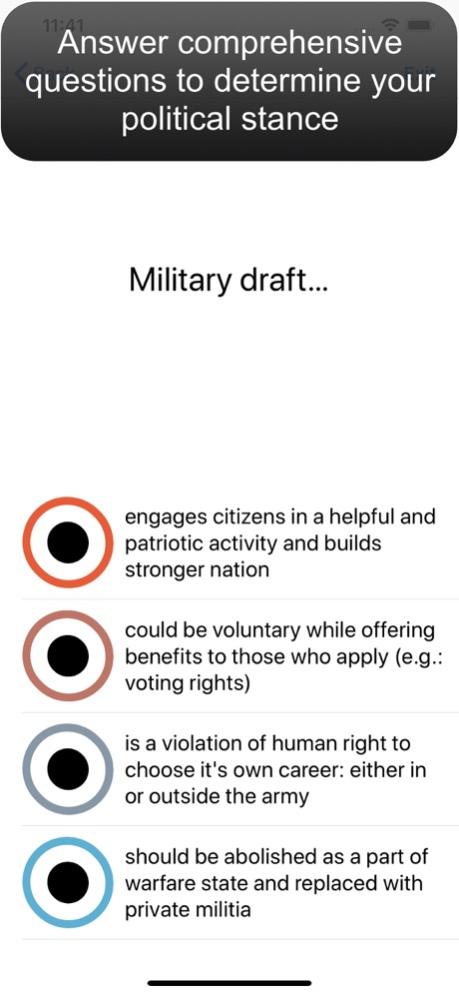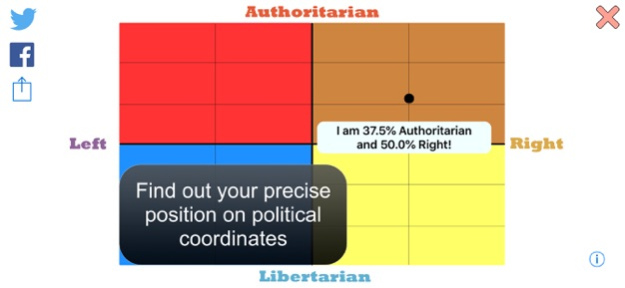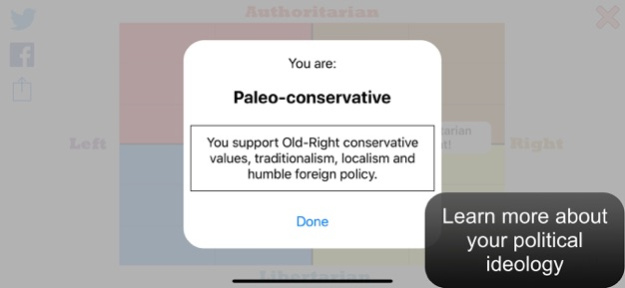Political Coordinates 1.3
Continue to app
Free Version
Publisher Description
Political Coordinates are the most popular and inclusive way to display ideological spectrum. They use two axes: one measures politics based on social and personal opinions, the other prioritizes economic preferences. Political Coordinates have four major sections: Authoritarian Right, Libertarian Right, Authoritarian Left and Libertarian Left. Any existing ideology can be put in one of these sections.
Political Coordinates app gives you an opportunity to pass a comprehensive test to discover your position on the chart.
With this powerful app you can:
• Find out your actual political stance on coordinates.
• Use quick mode to swiftly pass the test and show rapid results. This would be handy for example while dealing with your apolitical friends: you definitely don’t want to make them bored.
• Use full mode to achieve the most precise result. This is recommended for real political nerds [both modes are available in the Full Version]
• Learn more about ideology that closely aligned with your views.
• And, of course, share final results on social media. Let the whole world know about your political position!
Sep 26, 2022
Version 1.3
Bug fixes
About Political Coordinates
Political Coordinates is a free app for iOS published in the Recreation list of apps, part of Home & Hobby.
The company that develops Political Coordinates is Malek Dudakov. The latest version released by its developer is 1.3.
To install Political Coordinates on your iOS device, just click the green Continue To App button above to start the installation process. The app is listed on our website since 2022-09-26 and was downloaded 1 times. We have already checked if the download link is safe, however for your own protection we recommend that you scan the downloaded app with your antivirus. Your antivirus may detect the Political Coordinates as malware if the download link is broken.
How to install Political Coordinates on your iOS device:
- Click on the Continue To App button on our website. This will redirect you to the App Store.
- Once the Political Coordinates is shown in the iTunes listing of your iOS device, you can start its download and installation. Tap on the GET button to the right of the app to start downloading it.
- If you are not logged-in the iOS appstore app, you'll be prompted for your your Apple ID and/or password.
- After Political Coordinates is downloaded, you'll see an INSTALL button to the right. Tap on it to start the actual installation of the iOS app.
- Once installation is finished you can tap on the OPEN button to start it. Its icon will also be added to your device home screen.